For the last eight years, I have taken a social media break in July. There are so many reasons that I do it, but on the top of that list is that I see July as the month to re-focus on goals (halfway through the year, y’all!) and get a lot of things accomplished. It’s also the month that I tend to visit friends and family across the country and it’s so nice to unplug while I’m away.
Truth be told- I love Facebook. And IG. And Twitter. I use them pretty hard, and it’s a staple in how I communicate with friends and family and also with my clients. But. BUT. Sometimes I just need to escape. Social media can get toxic. It can become all-encompassing. It can just plain suck.
Instead of starting my Facebook break on July 1st last year, I started it a week early. Because, well, social media.
The first few days are always difficult. I’ll be in line at the grocery store and long to scroll through. Or on the couch in the evenings. While eating my lunch. I want to peek so bad. But the almost instinctual need to check Facebook/IG/Twitter usually wears off in 5-7 days for me, and then I feel free. Overly dramatic? Maybe. But not really. There’s so much freedom for me in not scrolling and heart-ing posts.
A few of my friends and even some fellow photographers have asked me how I ditch social media for a month and keep everything solid in my business. After eight (!) years of doing this, I have learned a few tips and tricks and I’d love to share them. Because everyone needs a break sometimes. It’s so darn easy for us business owners to say, “But I have a business to fun and I need social media for marketing- I can’t leave for a month!” And yes, that’s true. But you can leave and still be present on there, I promise.
Here are some tips and guidelines to help you if you’re considering taking a break.
1. WHY ARE YOU TAKING A BREAK?
Make a list of reasons why you want to take a break. Write it down. Keep it to reference when needed. I keep it in a note on my iPhone, but I also print it out to have it on my desk.
2. FOR FACEBOOK
Create a Facebook timeline cover and profile photo for your personal page that lets everyone know you’re away. You can use some pre-made ones from Facebook Sabbatical, or make your own using Canva, a free program to make quick graphics. If you’re Photoshop savvy, you can always make your own from scratch. Make sure to note a good way to contact you.
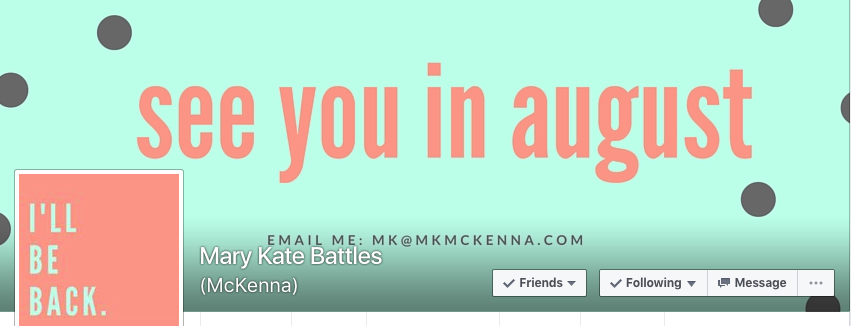
My profile for July
Create a 2nd Facebook account. DO NOT FRIEND ANYONE. Just make yourself an admin on your business pages.
Have a spouse/trusted friend/colleague change your password on your Facebook account. Have them add the new password to any apps or websites you use that you may log into through your Facebook login info, including the FB Business App. and whatever scheduler program you may use. (Planoly, HootSuite, etc.) I also have my husband put the new password into the FB messenger app on my phone so that people can continue to message me if needed.
Update your FB business pages using your new 2nd (friend-free) account or use a service such as Hootsuite, Buffer, or Edgar, or Planoly to post. (I know there are a ton more- please share them with me- I tend to just use what I’ve always used and not see what else is out there!)
3. FOR INSTAGRAM, TWITTER, ETC.
Note in your profile that you’re on a social media break. Make it clear when you’ll be back and the best way to contact you. If you aren’t using the FB Business Suite app to respond to messages through IG, then make sure you also note you won’t be reading DMs. (I highly recc this, though! It’s easy to pop on to the business app and respond to messages with a little note saying you’re off social media until xx-xx, but you’ll be happy to chat via email, etc.)
Have a spouse/trusted friend/colleague change your password on your IG/Twitter/Tik Tok accounts. Have them add the new password to any apps or websites, like IG, you use that you may log into through your Facebook login info, including the FB Business App. and whatever scheduler program you may use. (Planoly, HootSuite, etc.) I also have my husband put the new password into the FB messenger app AND the FB Business Suite app on my phone so that people can continue to message me if needed.
6. PLAN YOUR CONTENT + PREP IT TO POST
If you think you REALLY need to post every day, come up with a schedule.
For example: on Mondays, you’ll post a quote relevant to your business.
On Tuesdays, you might share something personal (noting you’re off social right now, but you can wait to come back and check in with everyone)
Wednesdays is a client testimonial or something similar that would work for your business
And so on. There are A LOT of great content planning education courses out there, my favorite being Content Planning Company. Taking a course can be super helpful in deciding what to post so it makes strategic sense for your business- and it’s not just pretty photos.
Personally, I never post on the weekends (rarely I will on a Saturday) so five days of content is all I needed. But a few years I just did three days of content and… my business did not crash and burn. It was ok.
So for July, when I take a break, there are 31 days. In 2021, 22 of those days are weekdays. So I need to plan 22 days of content. I use The Content Planner to sketch and plan out my social media every month, but it’s even more important the month I’m on a break.
7. SCHEDULE IT
Planning and scheduling an entire month of posts takes me 3-4 hours. That includes pulling images, text and then scheduling it out using Planoly and/or Hootsuite. The nice thing about many of these programs is you can reuse content for several social media platforms- makes things easier and faster.
side note: you should be batch planning your content anyway! At least a week to two at a time! I promise life will be so much easier than sitting down to decide what to post every day!
7. ENJOY.
And that’s it. Nothing crazy, nothing too technical. Just a way to take a break and clear the noise, even if it’s only for a little bit. I really encourage everyone, business owners and non-business owners alike, to take a break from social media. Even a week or two is good for the soul. Yep- the SOUL.
Have you ever taken a social media break? How did you do it? Did you love it or hate it?
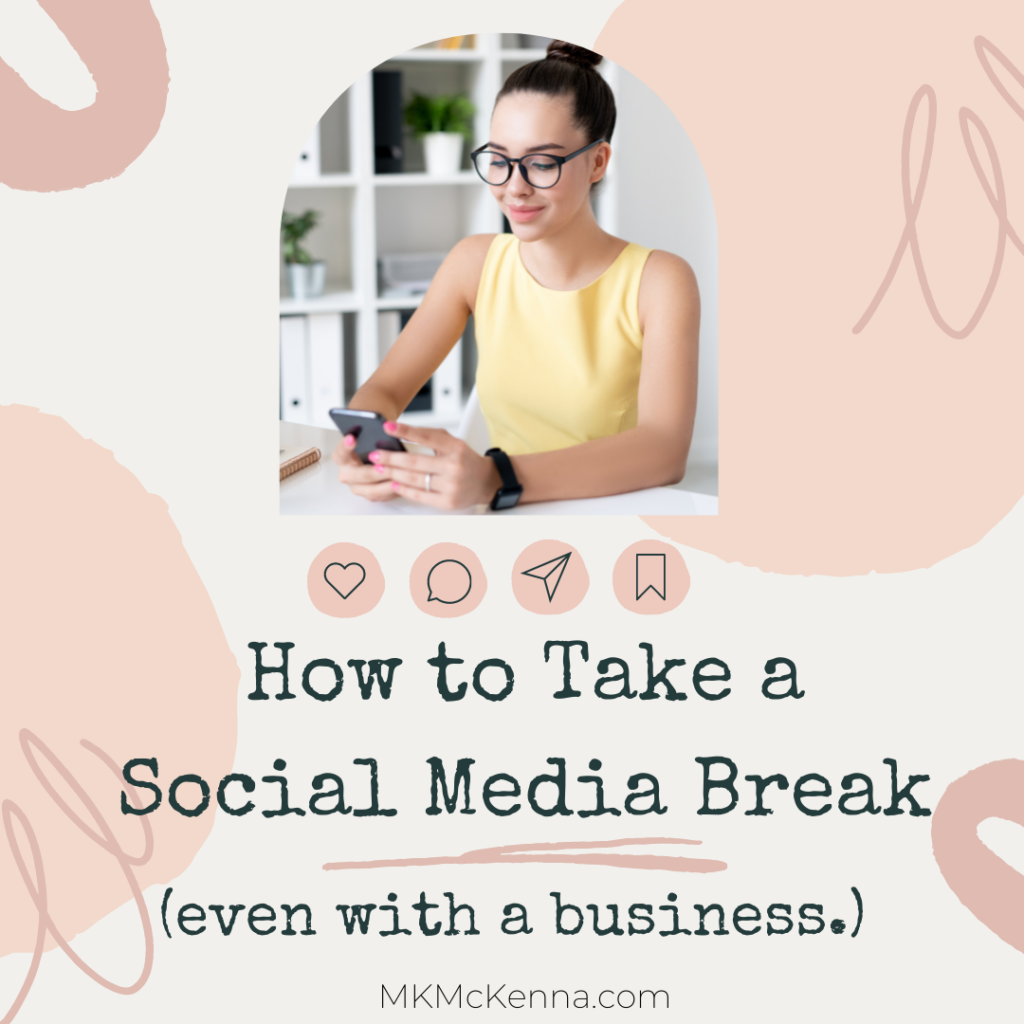
PLEASE COMMENT BELOW